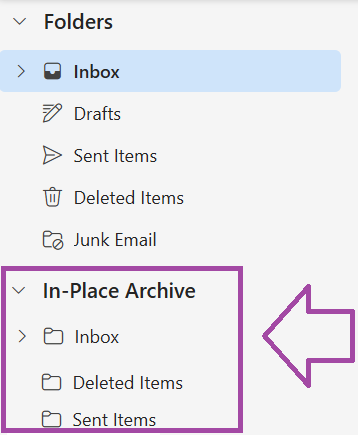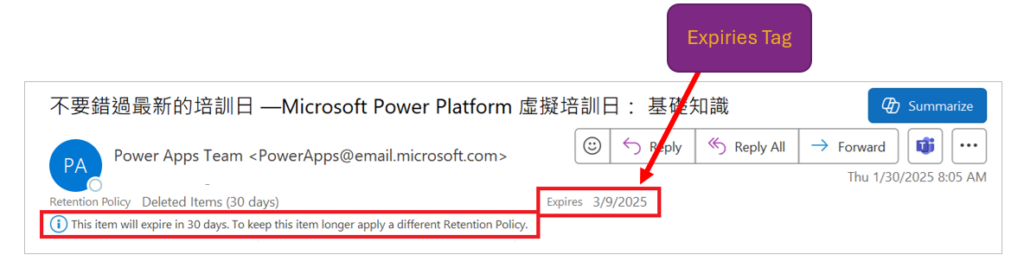Skip to Content
- Home
- About
- Services
-
Top Asked
- Change OnePass Password
- Forgot Password
- Enrol in Duo 2FA for new users
- Transfer Duo 2FA to my new phone
- Collect New Staff Account
- Collect New Student Account
- Microsoft Copilot for the Web
- Define Email Address (via Campus Network or CUHK VPN)
- Manage Project / Other Account(s) (via Campus Network or CUHK VPN)
-
News
- Phishing Alert: 提醒:立即採取行動 – 偵測到計費問題
- (Resumed) Users may see issues accessing some Microsoft 365 services and portals
- (Resumed) Some users may be unable to open Microsoft Teams
- Interruption of SMS Gateway Service on 10 Nov 2:00 a.m. – 2:10 a.m.
- Interruption of Staff Self-service Password Reset on 10 Nov 2:00 a.m. – 2:10 a.m.
-
Contact
 ITSC Tech Buddy
ITSC Tech Buddy
 Knowledge Base
Knowledge Base
 Online Service Desk (Staff / Student / Guest)
Online Service Desk (Staff / Student / Guest)
 Service Desk on Campus
Service Desk on Campus
 (+852) 39438845
(+852) 39438845
 User Trainings
User Trainings