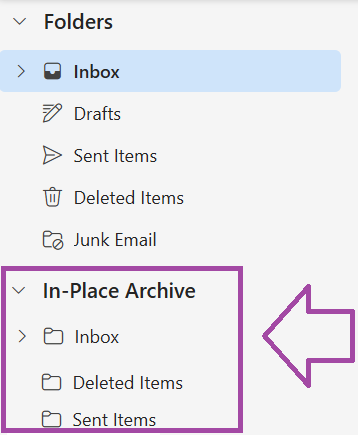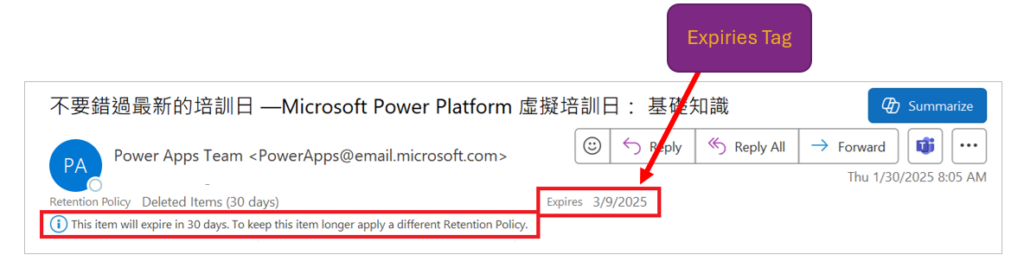Skip to Content
- 主頁
- 關於
- 服務
- 常見問題
-
最新消息
- Interruption of SMS Gateway Service on 10 Nov 2:00 a.m. – 2:10 a.m.
- Interruption of Staff Self-service Password Reset on 10 Nov 2:00 a.m. – 2:10 a.m.
- Some users may be unable to open Microsoft Teams
- Phishing Alert: You have overdue task.
- DUO 2FA Self-Service User Portal Maintenance on 23 October 7:00AM – 8:00AM
- 支援