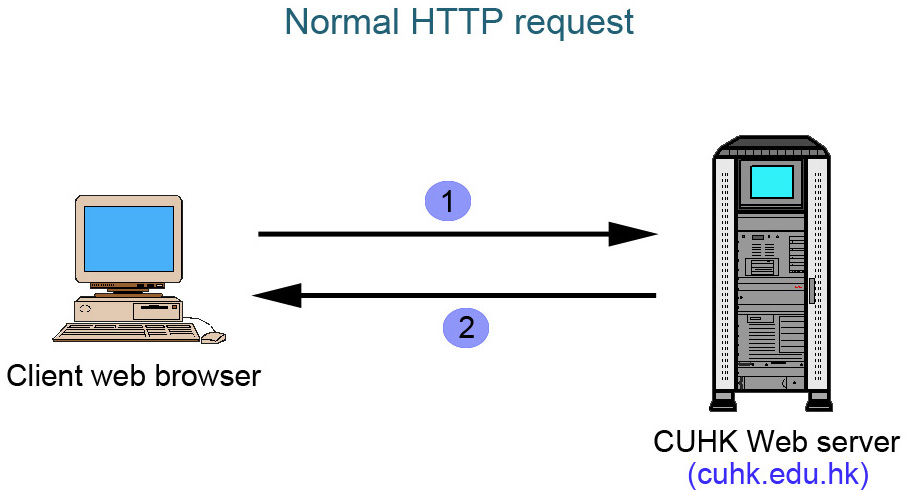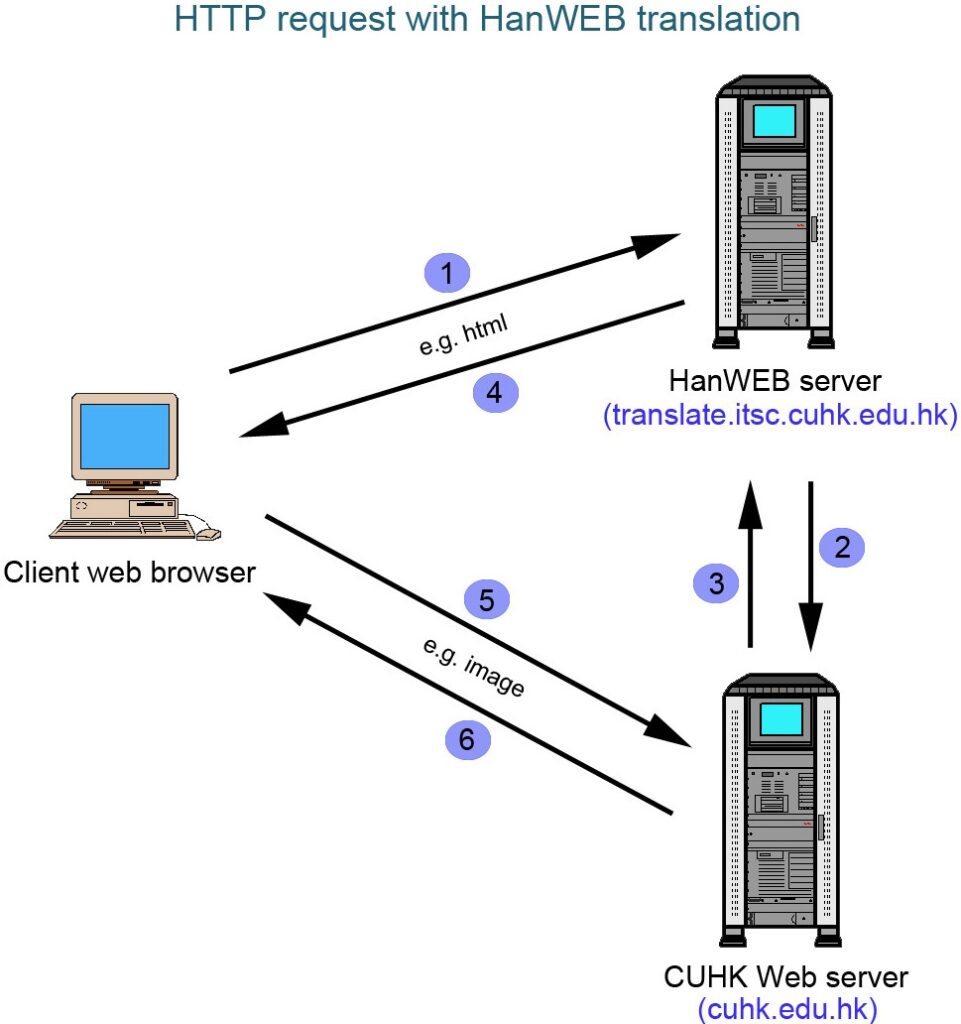Skip to Content
- 主頁
- 關於
- 服務
- 常見問題
-
最新消息
- Phishing Alert: 提醒:立即採取行動 – 偵測到計費問題
- (Resumed) Users may see issues accessing some Microsoft 365 services and portals
- Some users may be unable to open Microsoft Teams
- Interruption of SMS Gateway Service on 10 Nov 2:00 a.m. – 2:10 a.m.
- Interruption of Staff Self-service Password Reset on 10 Nov 2:00 a.m. – 2:10 a.m.
- 支援