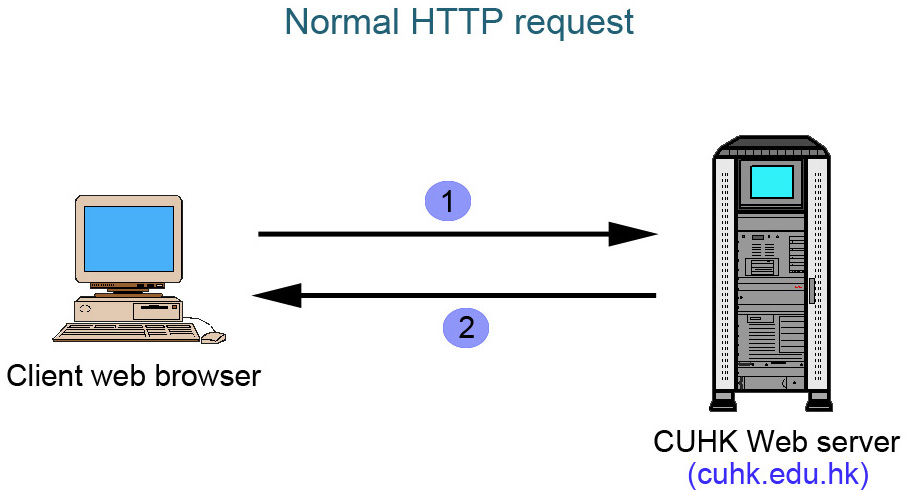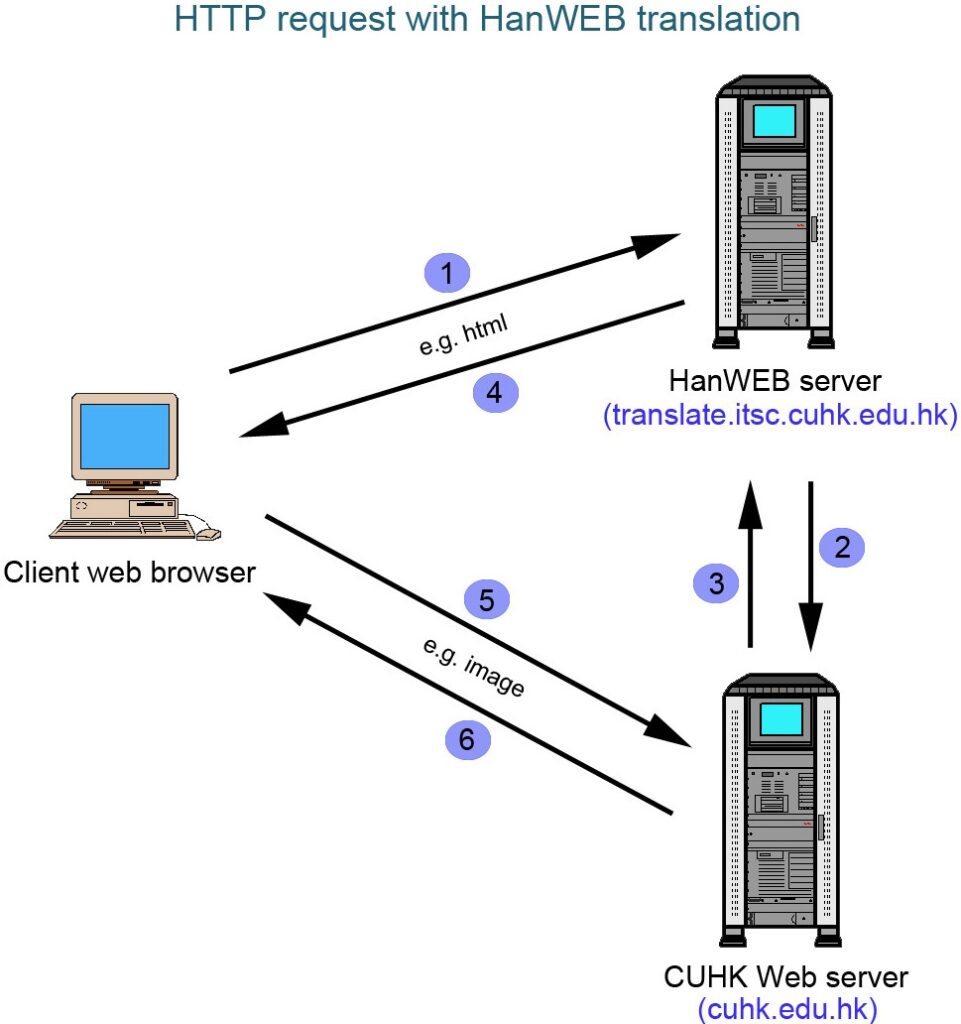Skip to Content
- Home
- About
- Services
-
Top Asked
- Change OnePass Password
- Forgot Password
- Enrol in Duo 2FA for new users
- Transfer Duo 2FA to my new phone
- Collect New Staff Account
- Collect New Student Account
- Microsoft Copilot for the Web
- Define Email Address (via Campus Network or CUHK VPN)
- Manage Project / Other Account(s) (via Campus Network or CUHK VPN)
-
News
- Changing Password & Email Alias & @Link Opt-in Service Maintenance on 6 Jan Evening
- Security Alert: Google Chromium Out-of-Bounds Memory Access Vulnerability (CVE-2025-14174)
- DUO 2FA Self-Service User Portal Maintenance on 18 December 7:00AM – 8:00AM
- Phishing Alert: 请求一次交易
- Opening Hours during Christmas & New Year Holiday (Dec 2025 and Jan 2026)
-
Contact
 ITSC Tech Buddy
ITSC Tech Buddy
 Knowledge Base
Knowledge Base
 Online Service Desk (Staff / Student / Guest)
Online Service Desk (Staff / Student / Guest)
 Service Desk on Campus
Service Desk on Campus
 (+852) 39438845
(+852) 39438845
 User Trainings
User Trainings